JavaScript Series: Tools
People starting out may feel alone in the dark not really knowing where to start out.
First of all, JavaScript was invented as a language that good old HTML makes websites slightly more interactive. Good for us, as the browser vendors started competing between each other, plenty useful tools have been introduced.
The first tool you definitely must get familiar with are in-browser Developer Tools. They are available in most modern browsers including Chrome, Firefox and Safari. Here’s a sample screenshot from Chrome Developer Tools:
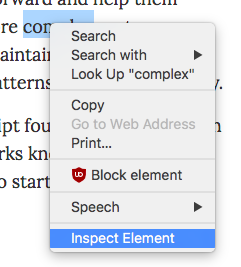
Opening In-browser Developer Tools
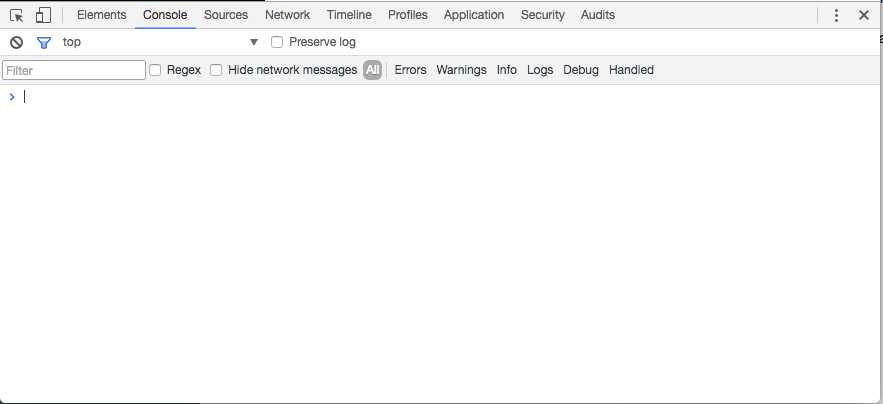
In-browser Developer Tools (console)
This tool is tightly bound to Web Development though which is why I would like to propose another tool that might come in handy and stop distracting people with things like “Elements”, “Network”, “Timeline” for now.
REPL stands for Read-Eval-Print Loop. In other words, it is something that takes things you write, evaluates as code and returns results of such evaluation in a never ending loop.
Now please head to the https://runjs.app/ website and make sure you download RunJS app. It is a tool you definitely need to install in order learn JavaScript basics much quicker.
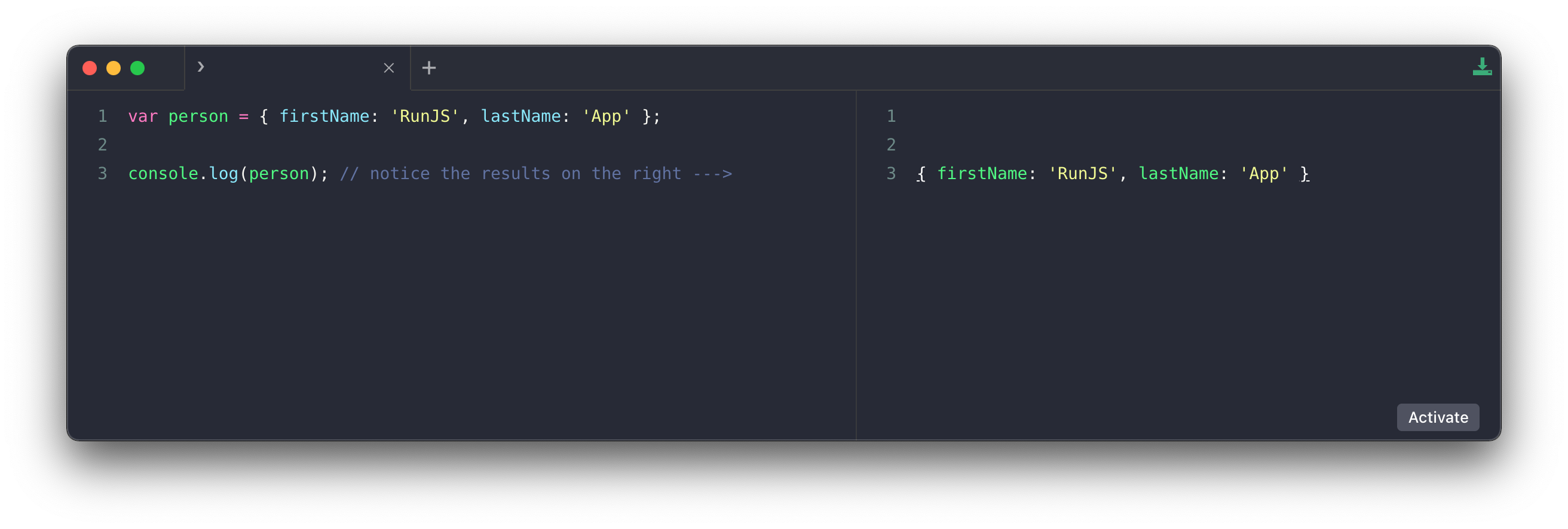
RunJS main window
It looks like as standalone Developer Tools Console and it does not differ much from it. The JavaScript Series code examples can be put directly in it end evaluated.
In the next series I am going to try to put a simple cheatsheet to wrap most basic syntax in one note